SpritePalettizer
Free & full-feature HTML5 tool. Pay for offline version.
SpritePalettizer is an app to prepare color-changing sprites for a game.
It also offers to export a recolored sprite sheet too.
This tool creates a grayscale sprite and a color palette texture for use in a shader for palette swapping. Example shaders for Godot (3.x & 4.x) and GameMaker2.
Instructions:
- Import sprite
- Make your own color presets or import png with a color palette
- Make alternative color sets by selecting a color on sprite you want to change
- Save the gray sprite & palette texture to use in the game with a shader (example projects available - GM2, Godot, Unity)
Check out the "Help" section to access code and project examples. Demo project sprite is provided too.
Walkthrough: www.youtube.com/embed/zkz92Vp9Xw8
If you want me to add support for your game engine with example shader and project, please, contact me (preferably on Twitter @NeZversStudio).
Assets in previews:
Kings and pigs art assets - https://pixel-frog.itch.io/kings-and-pigs
Purchase
In order to download this SpritePalettizer you must purchase it at or above the minimum price of $2 USD. You will get access to the following files:
Development log
- 2.2.1 Update - Toggle full image, mouse panning and zoom86 days ago
- 2.1.2 Update - Color selection from preview spriteJan 10, 2025
- 2.1 Update - synchronize assets with project paletteNov 04, 2023
- SpritePalettizer 2.0Oct 02, 2023
- Export a recolored sprite sheetAug 21, 2022
- Added spritesheet animationFeb 13, 2021
- Last opened directory is savedJan 09, 2021

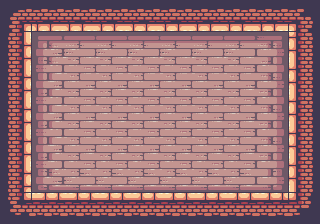
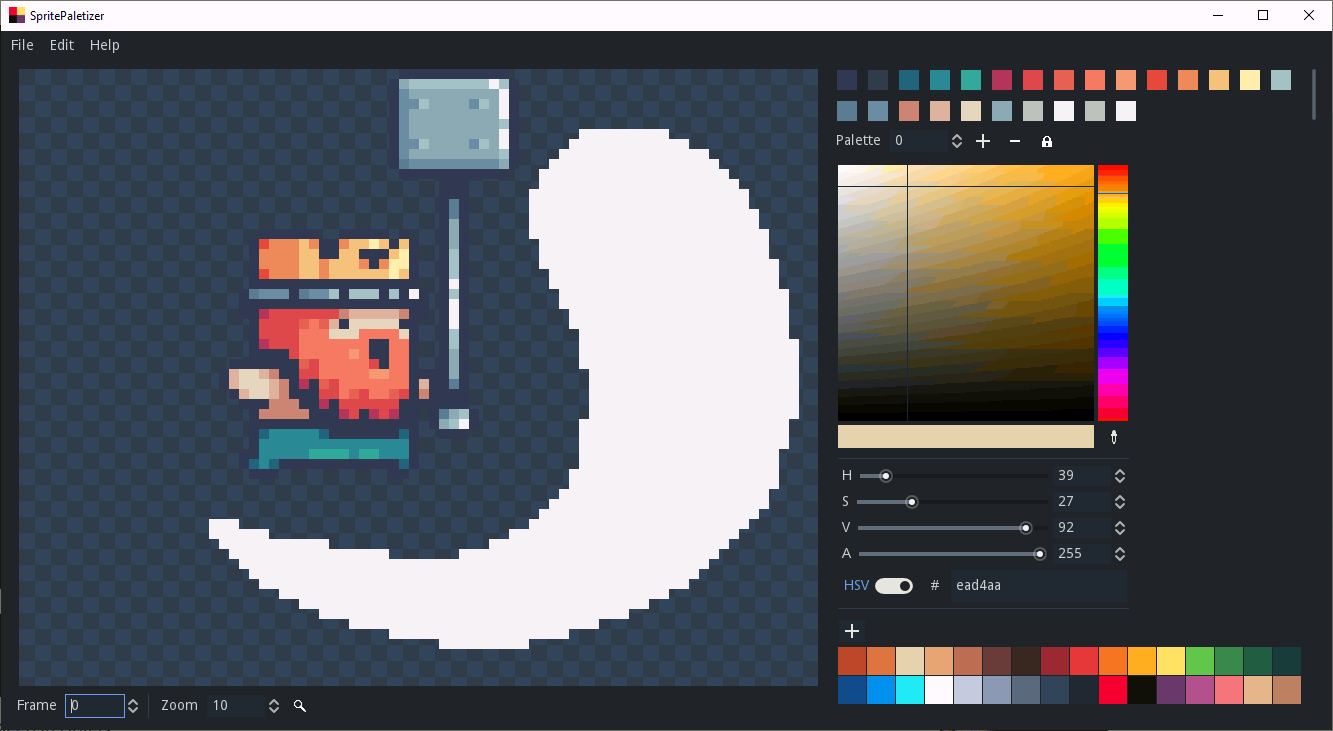
Comments
Log in with itch.io to leave a comment.
It crashes when I try to import a sprite.
Bought it, wanted to use it for recolouring but i cant zoom out enough to see the full spritesheet, or move around in it. Shame cause it is a super cool tool otherwise.
Noted! That’s a good idea to add.
I am really happy to see this reply... I have not found any way to do the colour highlighting(to see where it is being used.) in any other software. I would gladly donate to get the zoom\move function added, because it would be defacto the best colour editor on the market for high detail sprites.
I cannot for the life of me, find the 50th shade of green i used to gradient my stuff in asesprite...
Added your suggested feature. Now there’s a new button at the bottom to toggle preview mode. Also zooming and panning using mouse wheel, so it should be easy to find colors ;)
Thank you so much! Now i can add palettes together in ase, and just colour edit them on paletizer!
Thank you! I wish I could understand the language but I liked what I could intuitively understand. I’ll make a tutorial in video format for it to show how I’m using color palettes for games.
BUG? hello can you check export option? In gray scale whole sprite sheet exports ok BUT with color i receive one file with 7x2px (1kb)
Yes, that’s the palette look-up texture. It is for a simpler & faster palette-changing shader. Horizontally are laid out colors the gray value is pointing to. Vertically you can change the active palette. I don’t know about Unity shaders, soon I might be able to create an example for it. Meanwhile, I have provided a link to example projects in the description for GameMaker2 and Godot.
its possible to export edited Sprite sheet with color? Because i see only "Save gray Sprite"
It was made as a tool to generate textures for shaders. I see that it could be used for recoloring although there are better tools for that. I use Aseprite or Libresprite for that. But I’ll put that feature in fairly soon.
Ok im waiting for your feature. I like your tool
It’s in.
Hey, I bought this tool and I love it! I'm currently using a tilemap for a 2.5D game in Godot, and I was looking at your shader examples trying to convert it to work with 3D mesh. The palette gets applied to my object but the colors are all over the place and was wondering if you could help. If not, then still thanks for the tool!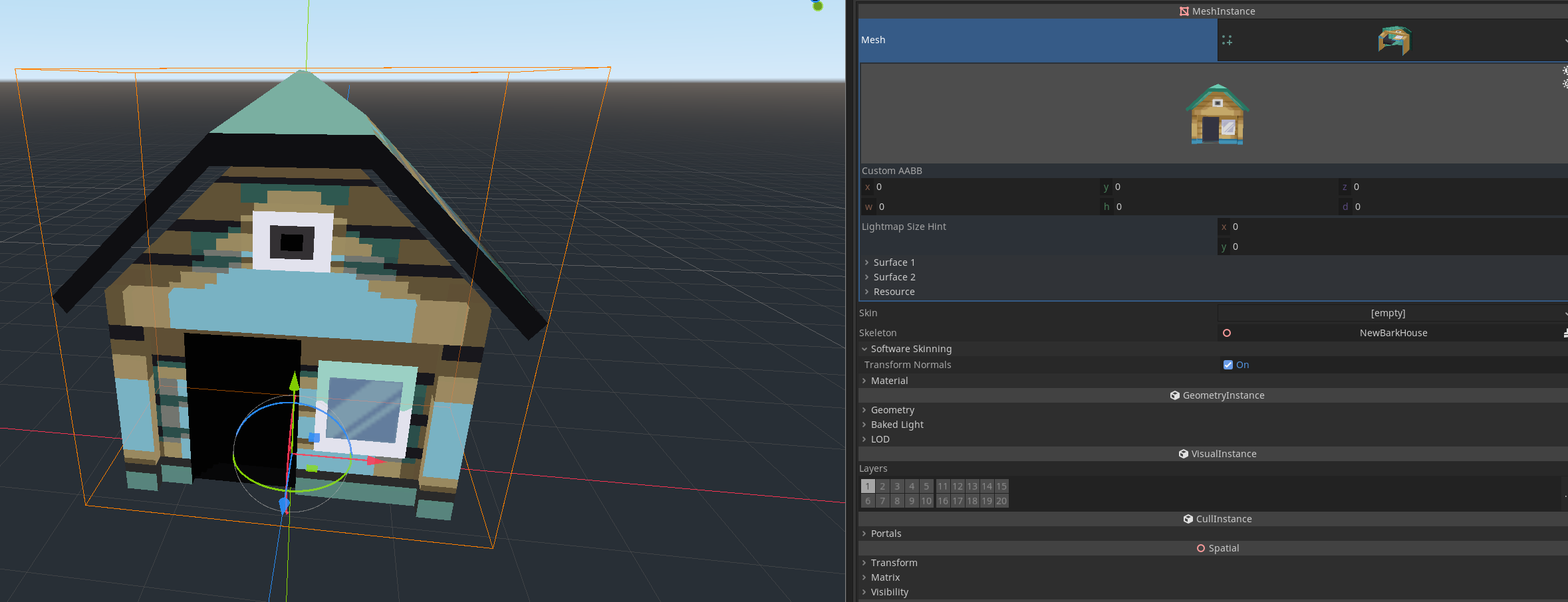
Basic idea is that gray texture is a horizontal lookup value for palette texture. I usually give little offset because the value is right on the border between colors, maybe that’s the problem. The offset I use is -1/colorcount*0.5 to be in the middle of the palette color. Then add a vertical offset to choose the palette row on the palette texture.
I understand the theory behind it, but It seems I need to up my shader knowledge
got it working spent 3 hours, just needed to remove "hint: albedo"
Yeet!
Thank you!
There must be some problem with the online editor, it does not save the palettes well.
In this gif you can see, although I save the palette with the predefined colors, then it is displayed with a white color for the edges.
https://imgur.com/a/e58SPNH
The last clicked color is kept active and whatever color is clicked in the palette is applying to it. If it’s not that could you please record that tweaking more to show the bug but also showing full app?
I owe you my life
I’m gifting it back to you! I’m glad you like it.
Can you modify multiple colors at the same time? to make current palette colors all modified by the same amount?
No. If I'll find a way to do that I'll try to make it into SpritePalettizer.